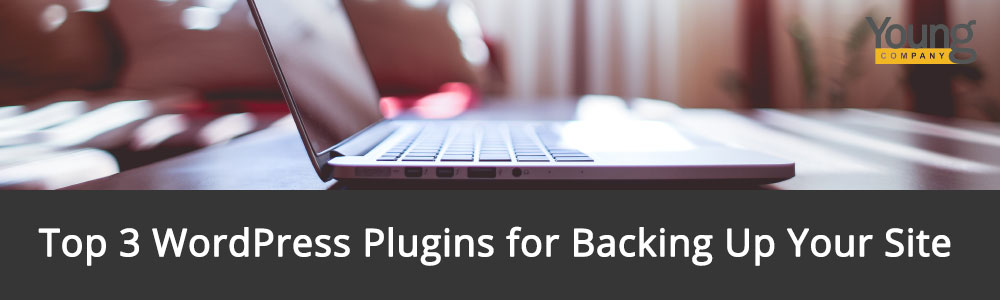
When it comes to working with WordPress or any Content Management System (CMS), it is always good practice to back up your content. There is always a possibility that you make an update on your site and the next second the site is missing. The contents of a missing site can take several hours to weeks or months to get back the way you had it before. This is the reason why it’s always important to back up everything. I have worked with several different plugins that create back up files of everything. I will share with you the top back up plugins to use on your website.
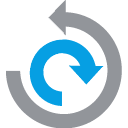
1. All-in-One WP Migration by ServMask. This is typically a migration tool where you can move an entire WordPress site to another domain with only one export file. It’s also a great plugin for restoring a site, as it also puts the database in the export file. This really is the jackpot for restoring or moving a site quickly and efficiently. If the size of your site is not above the maximum amount for upload and download of the files, you can use the tool at no cost to you. This plugin is my most recommended form of site back up and restoration.

2. UpdraftPlus Backup and Restoration by Backup with UpdraftPlus, David Anderson, D. Nutbourne, and L. Cahill. These developers have made it easy to back up your entire site and relocate the files in any place you desire such as Dropbox, Google Drive, your computer, or any data storage system. When you first start using Updraft be sure that you create a schedule to do back ups. Just because you installed and activated the plugin does not mean that it will automatically create a back up for your site. Many have mistakenly skipped this simple task, which has resulted in sites completely disappearing. Be sure to set up the plugin to do its job.

3. BackWPup by Inpsyde GmbH, Daniel Hüsken, Frank Bueltge, and Robert Windisch. This plugin is comparable to Updraft but there is a good amount of configuration. It’s more of an advanced backup system where you can select exactly what you want to be backed up or not. It is still simple to use but there are some big mistakes that can happen if the plugin is not configured correctly. For example, you might get all the site files but the database was never downloaded resulting in a partial back up and missing content.
Overall, when it comes to testing and doing site back ups, the best way to make sure that everything will work is to get the files needed and test them on a development site to ensure that the back up plugins do a comprehensive job. Try not to have more than one or two site back up plugins running at the same time as they could interfere with one another. Be sure to always back up the database whenever you perform a site back up. This will ensure that you have replicated all the content that you have created on the site. Check with your hosting company for more back up options.
